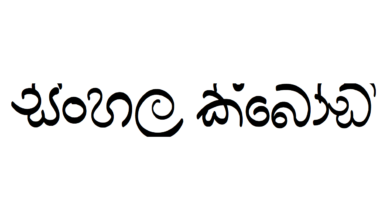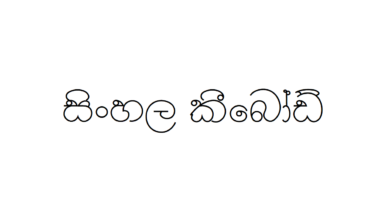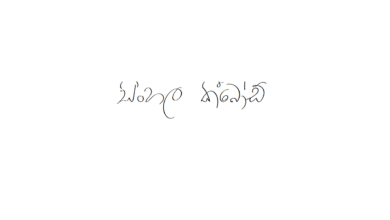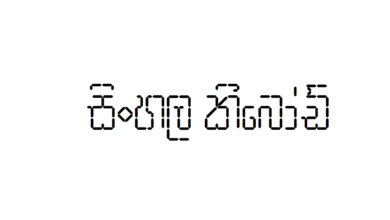How To Type Full stop And Comma In Word In Wijesekara Layout

We used to have the English keyboard for decades. Though we desperately needed Sinhala fonts keyboard, there was no solution and we had to depend on various sources to in order to use Sinhala fonts.
However, now thanks to many creative Sinhala fonts keyboards, we have the chance to use Sinhala fonts with stunning styles also.
In order to type Sinhala fonts in PC, we need to change some settings in MS Office because we clearly know that, we have to face some issues when we type Sinhala fonts in software like MS Office.
If you have ever used Sinhala fonts styles as Fm, DL in MS Word, you know that the some keys in the in-built English keyboard cannot be used to type Sinhala fonts.
For example, let’s say that you are typing in Sinhala and you want to use the full stop. But the full stop key in the English keyboard won’t give you the full stop in Sinhala typing.
So how can we solve this issue?
- Open the MS Office and go to File > Options
02. In settings, go to Proofing > AutoCorrect Options.
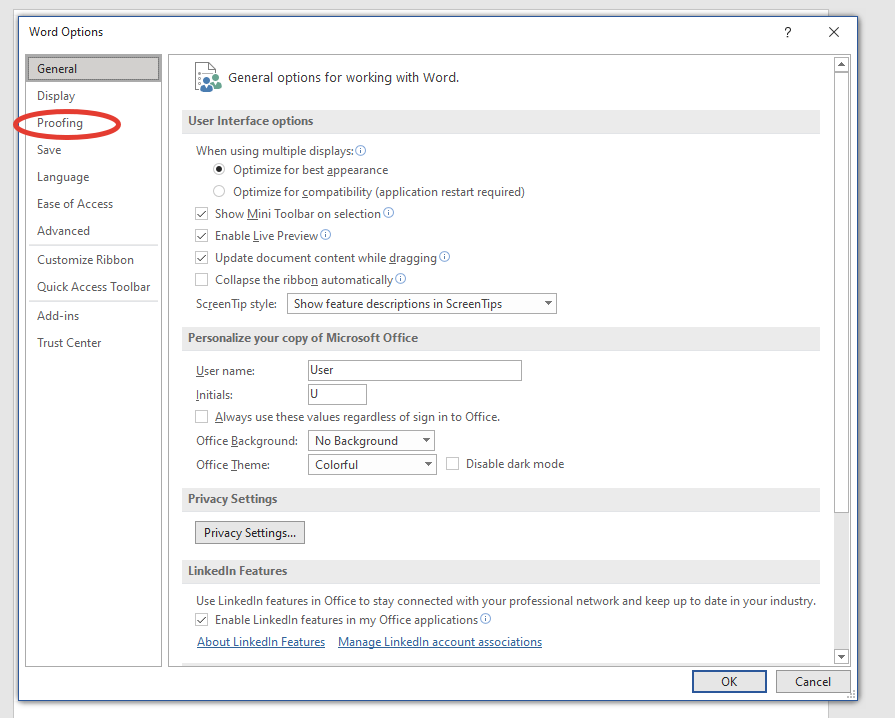
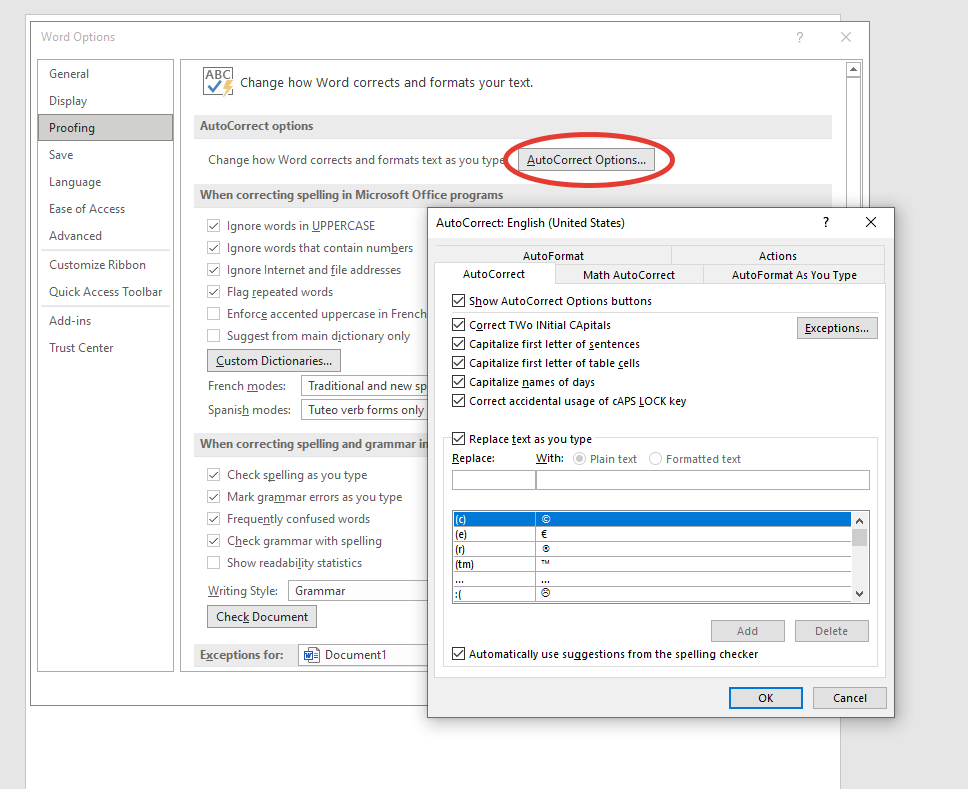
03. In the AutoCorrect Options, go to Auto Format As You Type and uncheck the box with the title Straight quotes with ‘smart quotes’.

04. Finally, go to Auto Format and make sue the box in front of Straight quotes with ‘smart quotes’ is clear.
Then click OK to save the changed settings.
Enjoy using the punctuations marks in Sinhala fonts typing without any more trouble.
Another issue we face typing in Sinhala is, some Sinhala fonts auto change when we type and enter a word.
To avoid this, we need to change some settings in MS Office. Don’t worry there is nothing to sweat.
Step 01 – Open the MS Office and go to File > Options
Step 02 – In settings, go to Proofing > AutoCorrect Options.
Step 03 – Uncheck the both boxes titled as Capitalize first letter of sentence and Capitalize first letter of table cells
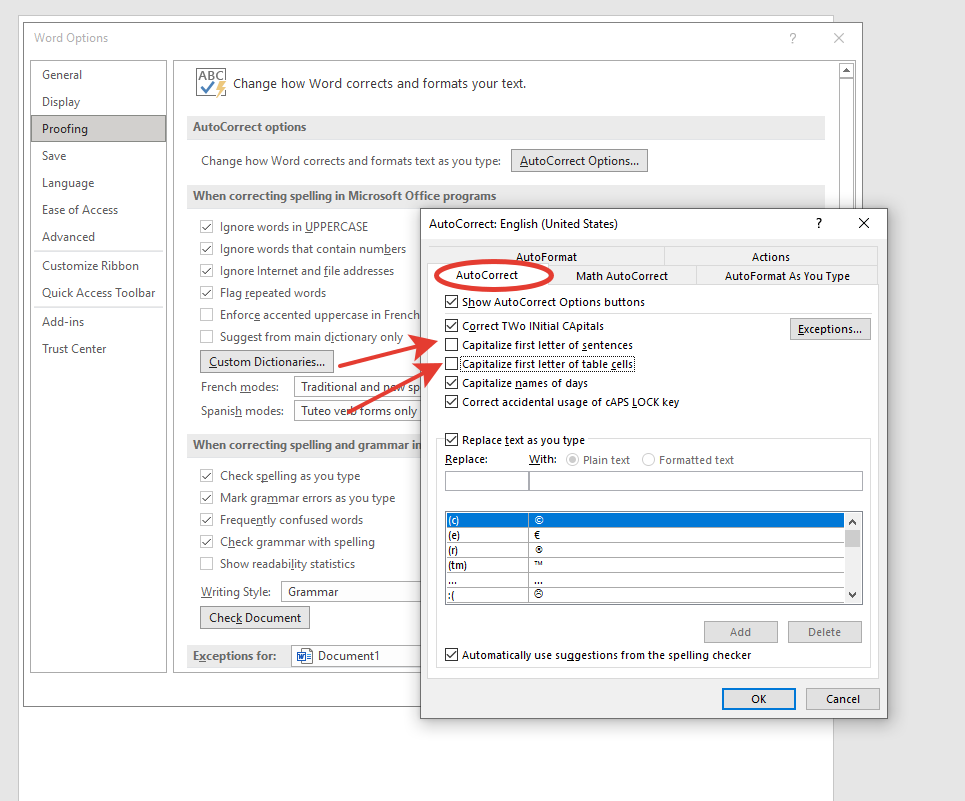
This step is to stop the letters being capitalized when it comes to Sinhala fonts typing in MS office. If not, the letters you type in Sinhala change to some another letter.
If you are a daily user of MS Office to type in Sinhala, these steps will be an advantage for you. If not, you need to find an alternative method to use the punctuation marks as full stop, comma, inverted commas etc. in your text. Also, these simple steps simply helps you to save your time.
So, try these steps and enjoy Sinhala fonts typing with no worries.