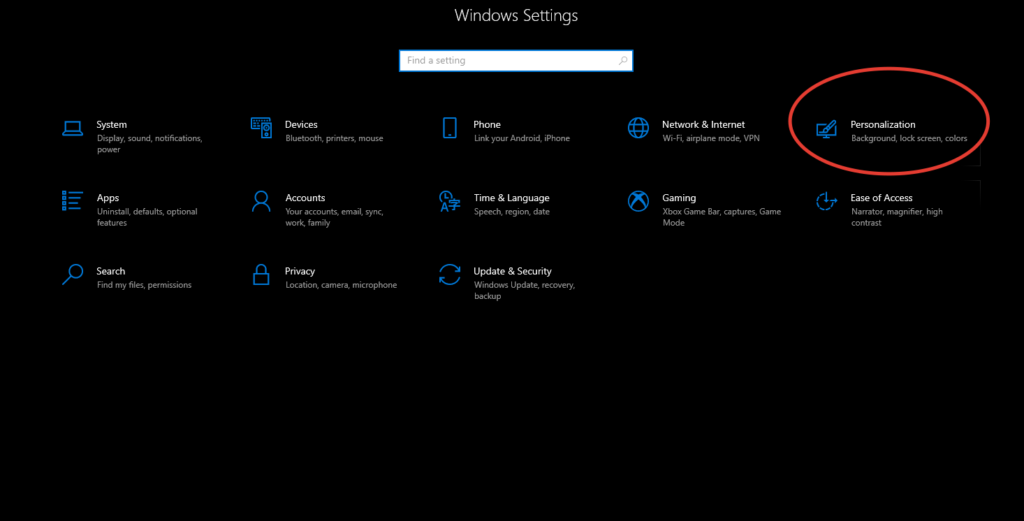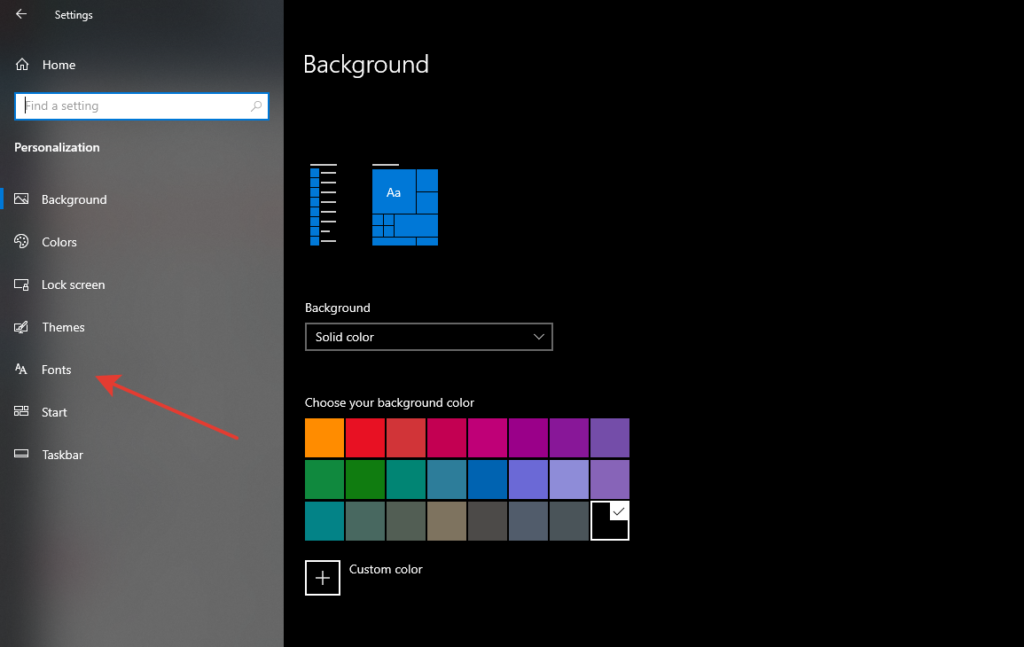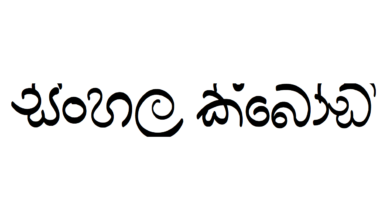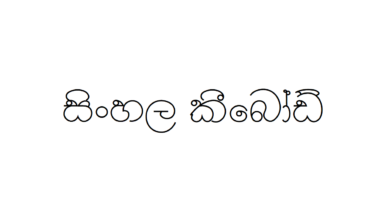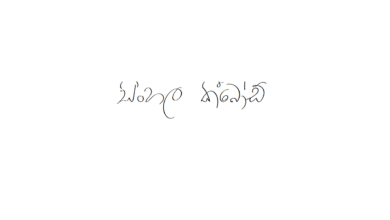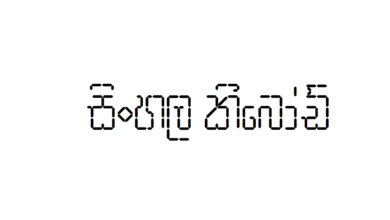How To Install Sinhala Fonts In Your PC

A decade ago, no matter what our native language is, we had to use English fonts when we used the PC. Well, with fast-moving technology, and deviance of power, now most of us have the opportunity to use any type of font, even Sinhala fonts in computers.
So, from this article, you are going to learn how to download the Sinhala fonts or any type of font you want and install it on your PC.
How to install Sinhala fonts from the Windows Settings
Well, this is not rocket science. Anyone can follow these simple guidelines and download Sinhala fonts for your PC.
Let’s get started.
Step 1 – Open Windows 10 Settings,
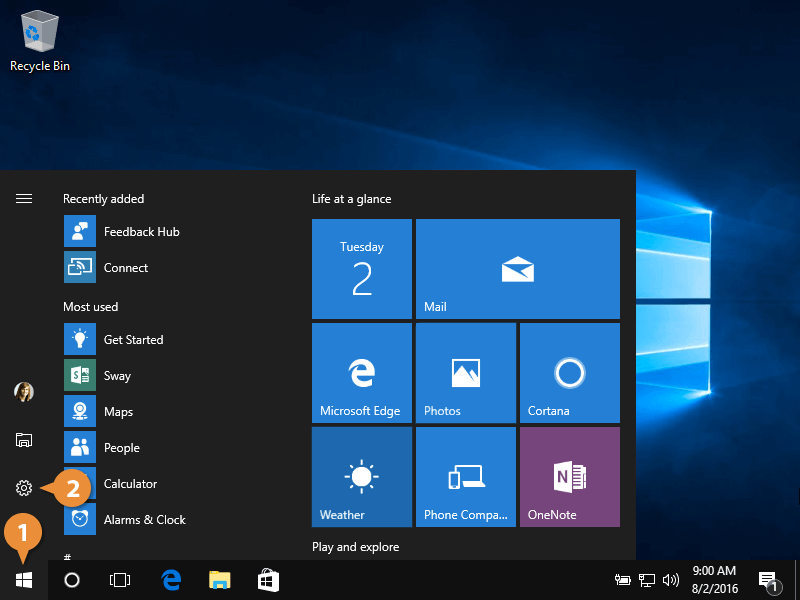
click on Personalization and then click on the Fonts tab.
You will see Get more fonts in the Microsoft Store. Click it, and you will find more fonts and click on the font style you want. It will automatically install and display on settings.
Manual Font Installation Method
You can choose a site manually and download the fonts you need. We will discuss how to install the fonts you chose in Step 2 and Step 3.
When it comes to manual downloading, there are sites for Sinhala fonts download, and also there are sites you can google as Sinhala fonts free download.
In the search results, you will have sites as sinhalafonts.org, gurulk.com, sinhalafonts.lk and much more.
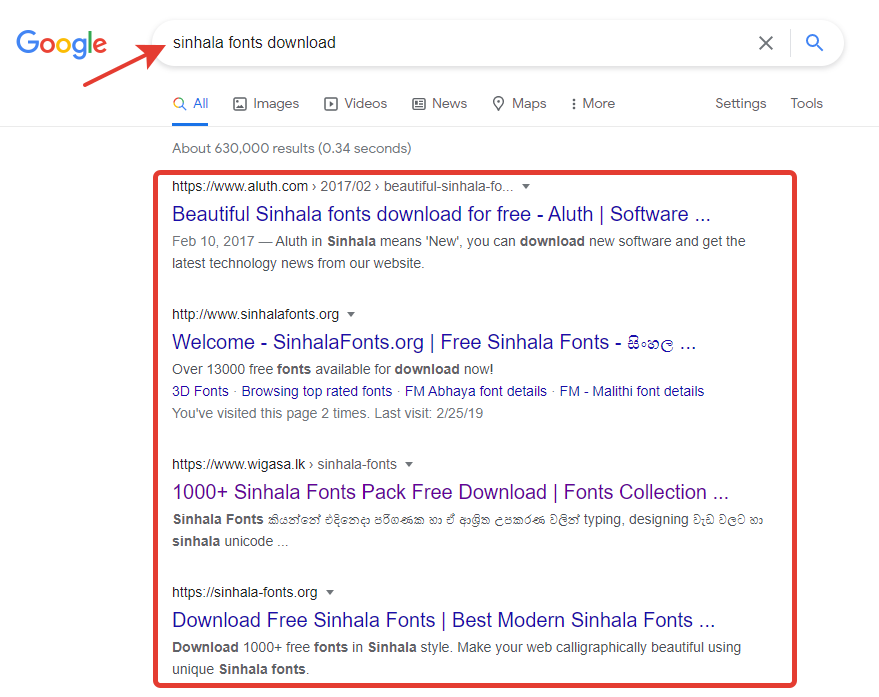
So, moving back,
Step 2 – After downloading, you will most probably find a Zip file, including the pack. If it’s a zip file, right-click on the file and select Extract All.
Then, follow the instruction to copy the font file into the folder you need.
Step 3 – After extracting the file, right-click on the file and select Install.
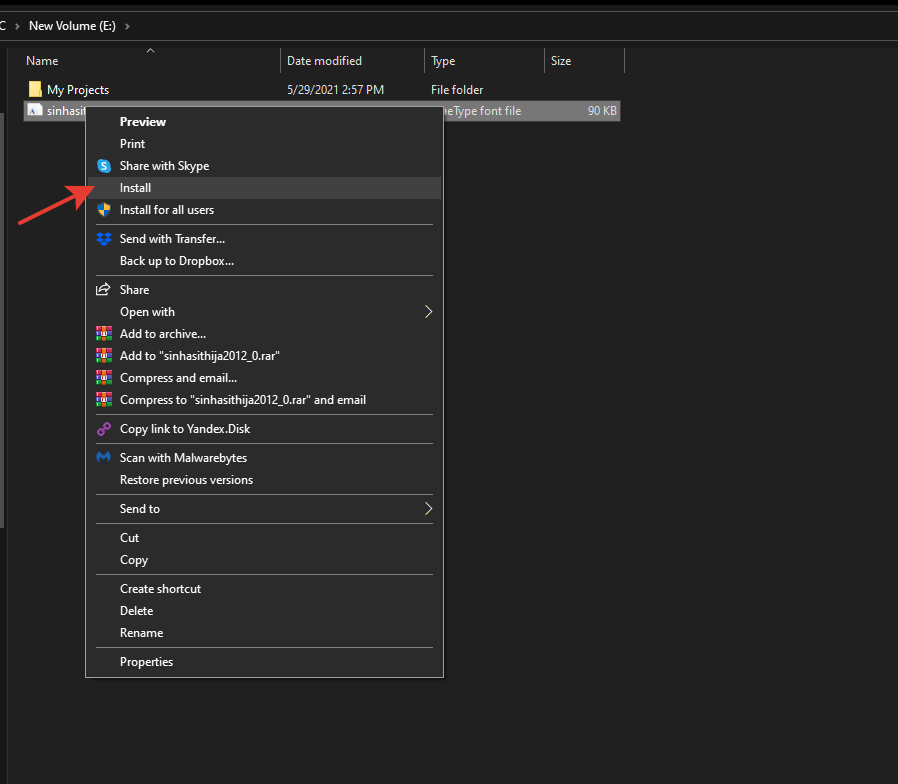
When you google the terms as Sinhala fonts free download or Sinhala fonts download free, you have the chance to download a single Sinhala font you like, or there are Sinhala font pack if you wish to have in your PC. So, it’s up to you to choose.
How To Install Fonts By Drag And Drop
Well, if you wish to install fonts manually, here are the instructions.
Step 1 – Follow the above instructions and download the font you wish to have. Then extract the zip file if it’s required
Step 2 – In the search box in the taskbar, type Control Panel, and click on the result.
Step 3 – In the Control Panel, navigate Appearance and Personalization. Then click on the Fonts in the main window.
Step 4 – Then, drag the font which you downloaded and extracted into the font library in the font window. You will see when it’s being installed. When it’s finished, you are ready to use the PC.
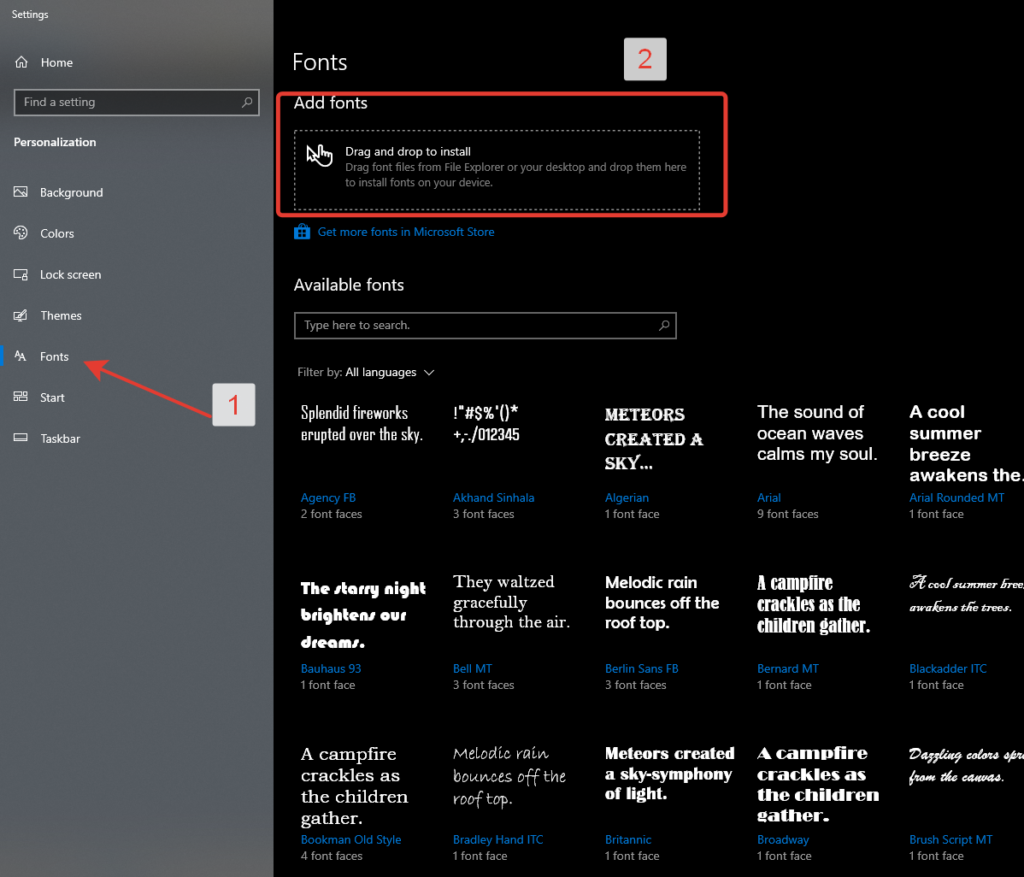
That’s it. From 3 to 4 easy steps, you can download Sinhala fonts to your PC. Well, it’s not as difficult as it sounded, is it?